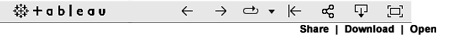On This Page
- Focus Area 1: Healthy Eating & Food Security
- Focus Area 4: Preventive Care & Management
- How to get the most out of our visualizations
The visualizations (bar graphs and line graphs) displayed on this page were created in Tableau and have features that enhance viewing on your laptop or desktop computer. Click here to learn about them.
Focus Area 1: Healthy Eating & Food Security
Goal 1.3: Increase Food Security
Interventions
- Increase the availability fruit and vegetable incentive programs
- Screen for food insecurity, facilitate and actively support referrals
Graphs related to food security and nutrition
Focus Area 4: Preventive care & management
Goal 4.1: Increase cancer screening rates
Interventions
- Work with health care providers/clinics to put systems in place for patient and provider screening reminders (e.g., letter, postcards, emails, recorded phone messages, electronic health records [EHR] alerts).
- Work with clinical providers to assess how many of their patients receive screening services and provide them feedback on their performance.
- Remove structural barriers to cancer screening such as providing flexible clinic hours, offering cancer screening in non-clinical settings (mobile mammography vans, flu clinics), offering on-site translation, transportation,
Goal 4.2: Increase early detection of cardiovascular disease, diabetes, prediabetes and obesity
Interventions
- Promote strategies that improve the detection of undiagnosed hypertension in health systems.
- Promote testing for prediabetes and risk for future diabetes in asymptomatic people in adults of any age with obesity and overweight and who have one or more additional risk factors for diabetes.
How to get the most out of our visualizations.
The visualizations (bar graphs and line graphs) displayed on this page were created in Tableau and have features that enhance viewing on your laptop or desktop computer.
- Click on any item in the legend to show only those values on the visualization. The other values will be dimmed.
- Mouse over any data point (e.g., bar or point in a line graph) and the value of that data point will be displayed.
- There are multiple tabs across the top in some visualizations. Check the upper left corner
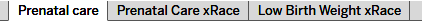
- Use the Tableau bar at the base of the visualization to share it, download it, or open the whole viz in a new tab.